Creating a release Enterprise Strapi Cloud Team
The Releases page allows creating new releases that will be used to organize entries.
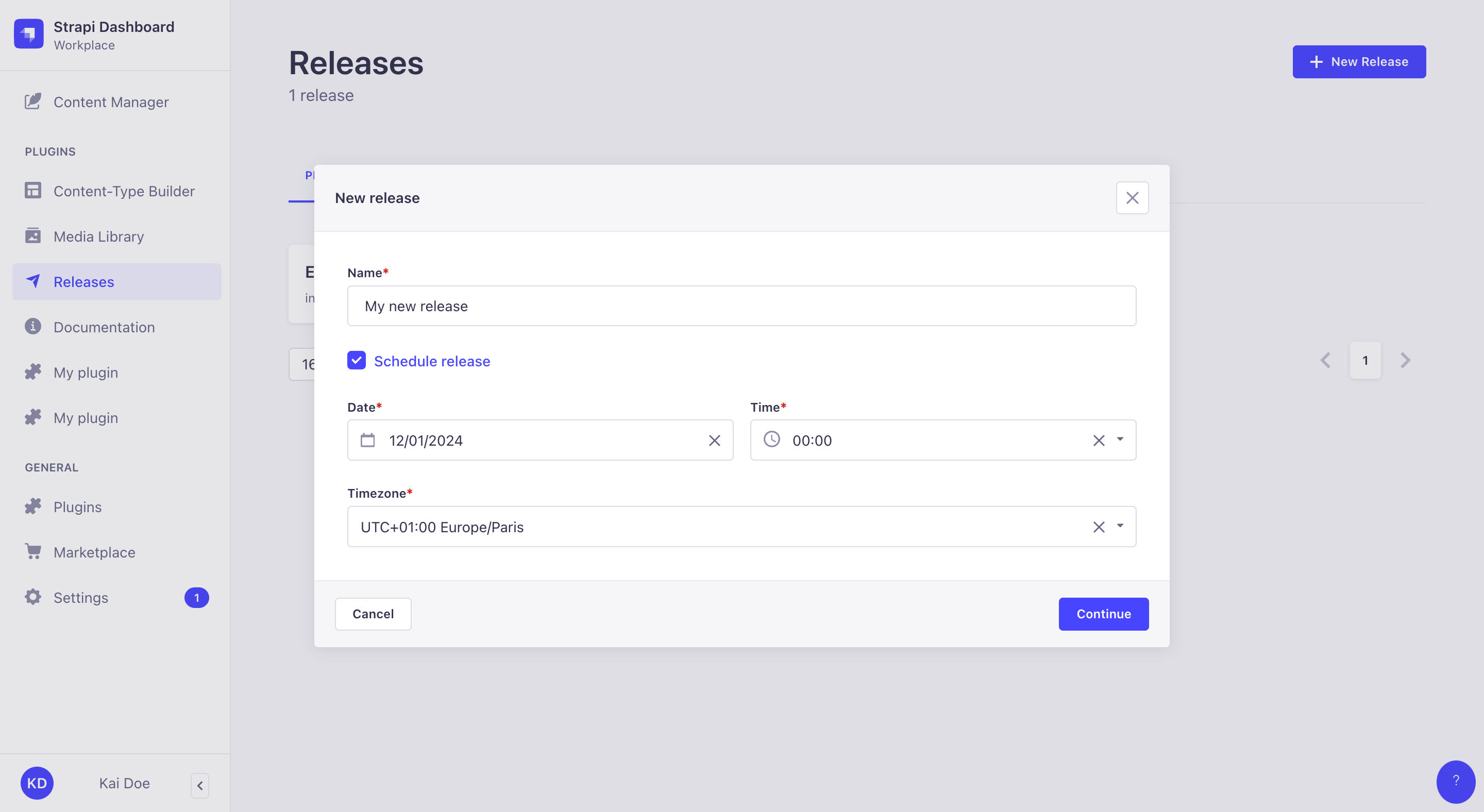
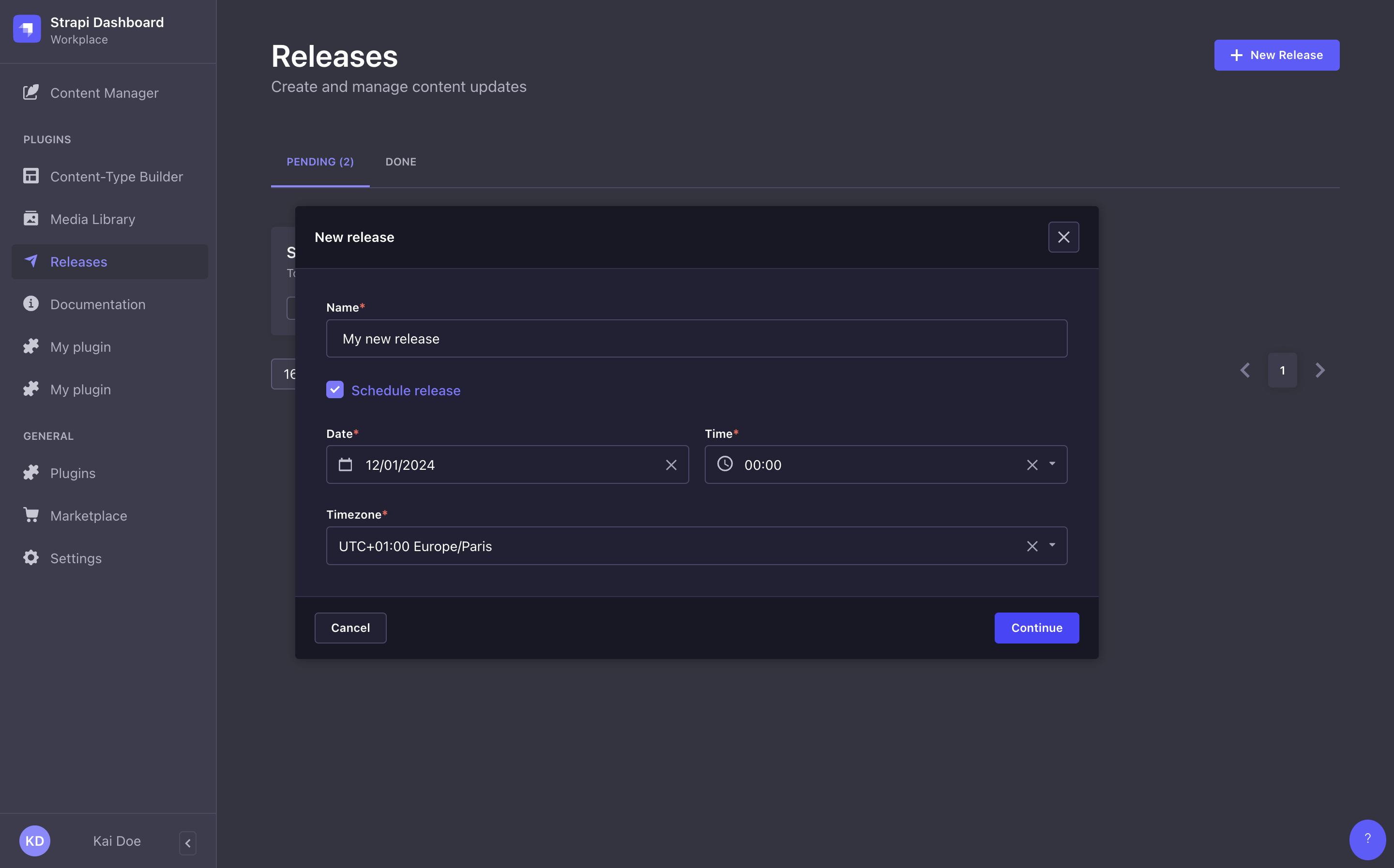
To create a new release:
- Click the + New Release button in the upper right corner of the Releases page.
- Give the release a name.
- Define the date, time, and timezone to schedule the release (see scheduling a release). Alternatively, uncheck the Schedule release checkbox if you do not want to automatically publish the release and release it manually instead.
- Click the Continue button.
Adding entries to a release must be done from the Content Manager. You can add a single entry to a release while creating or editing the entry in the edit view.